Auto Copy
Sponsored Link:
Welcome to Auto Copy
Thank you for installing and using our extension
Features:
This extension allows you to automatically copy selected text to the clipboard. It has many configurable options. When the text on a website is selected using the mouse it will automatically be copied to the clipboard. This helps you to save having to right click and choosing the option "copy selected text". After you install this extension, please refresh any open Chrome tabs/close and reopen Google Chrome in order for it to work.
To begin using this extension, click on the extension icon to activate the software. Once you have clicked on the software icon, simply highlight the text you want to copy and you can paste it without having to press "Control + C". This extension allows you to save some time if you need to do a lot of copy and pasting for your job/homework.
Tutorial:
- Install the Extension
-
After installing the extension, click on the icon
 on the toolbar.
on the toolbar.
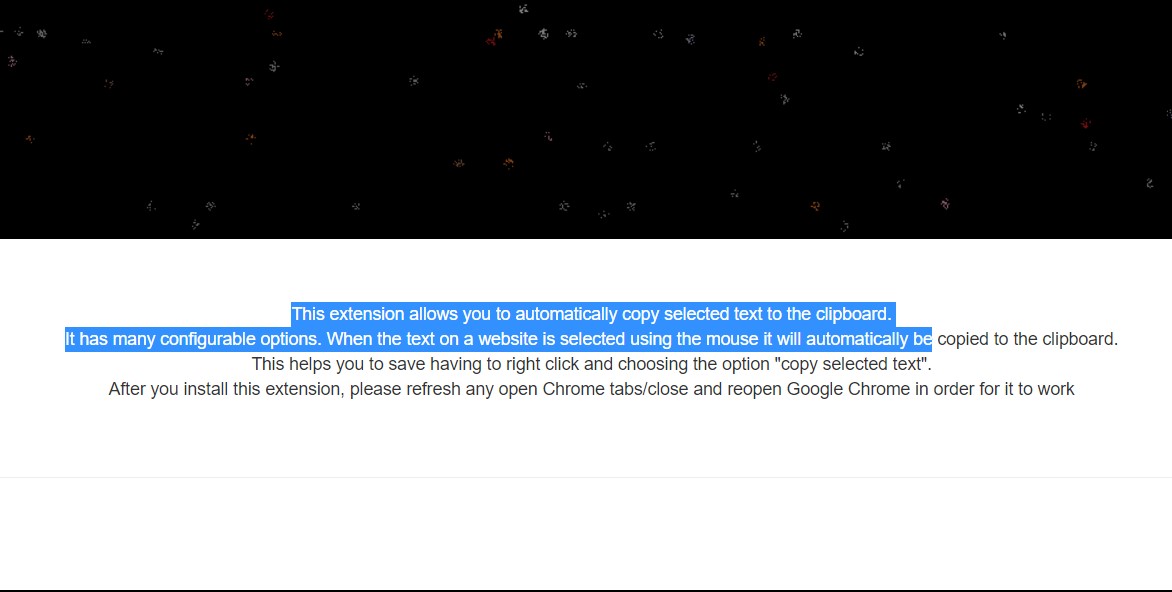
Have you always needed to copy a lot of text from a webpage to another software program like Skype/Word document etc? Just install our extension today.
Sponsored Link:
